top of page
Multi Account activation
For those requiring the ability to interact with different Accounts
It's a connected world, are you part of it?
What is multi account?
It is the ability for an account to create connections with other accounts.
To view and share access.
To decide on what to share and how.
What are the benefits of Multi Account?
This function is great in situations where a single company has multiple accounts (individual sites) and wants to centrally shre information. For example, plan all accounts from a central location.
It also allows for like minded companies to interact to collaborate, to find savings by offering backloads or cross docking vehicles to increase capacity.
How does it work in Event?
If i want to be a multi account user...
This guide will step through getting started with using self service Multi Account

Adding a new connection
To add a new connection, click on the blue '+' in the Associated Organisation section
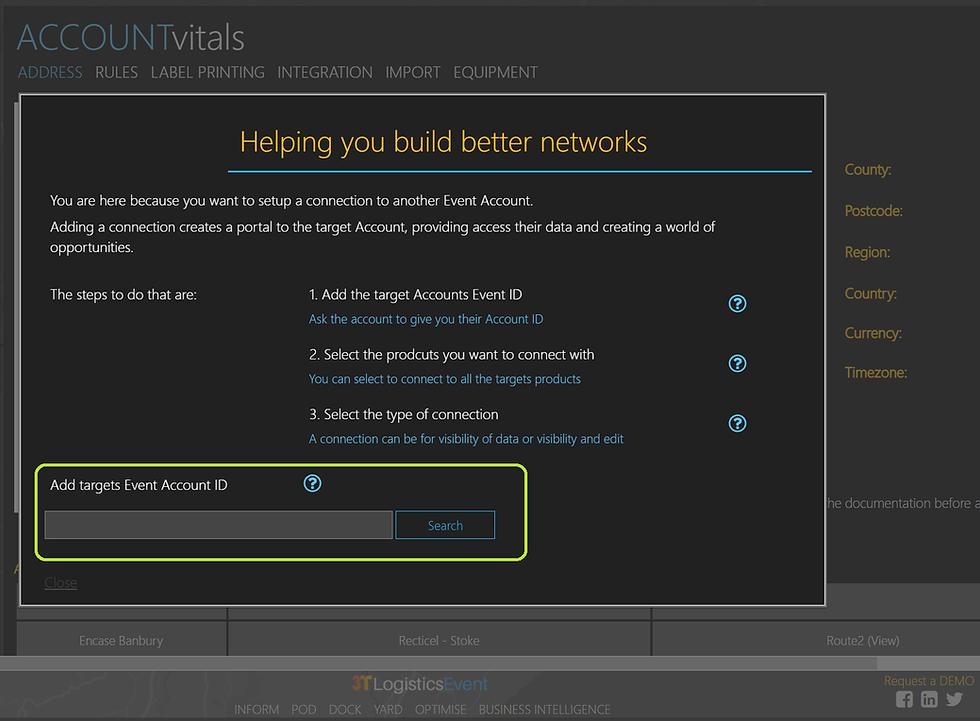
Select the Account
You will need to ask the account for their 'Event Connection Account ID' location on their Account Vitals page

Expand your network
You can add additional connections by clicking on the '+'

Adding a new connection
To add a new connection, click on the blue '+' in the Associated Organisation section
1/11
How does it work in Event?
ROUTE2 for example
Once you have invited or accepted an invite the activation is immediate.
Refresh your broswer to get your updated permissions or logout and back in again.
How far does it go?
How gets the access?
Currently the access is provided to all users on the Account that have the shared product.
If ROUTE2 for example, all users with ROUTE2 access will get the agreed permission to view / view and edit.
The Event Team
designed by humans : built with machines
bottom of page